Our number one priority with MARCo is to give you the best possible experience for your mental health. That's why we've added a brand new feature to the MARCo app - a wishlist! Here you can suggest new features you want to see, ask for any issues to be fixed, upvote ideas you really like, and follow your favorite new additions to MARCo as we work to make all your MARCo dreams a reality!
Here's how to get started:
Step 1
Open the menu and find the "Wishlist" icon. (Second from the bottom)
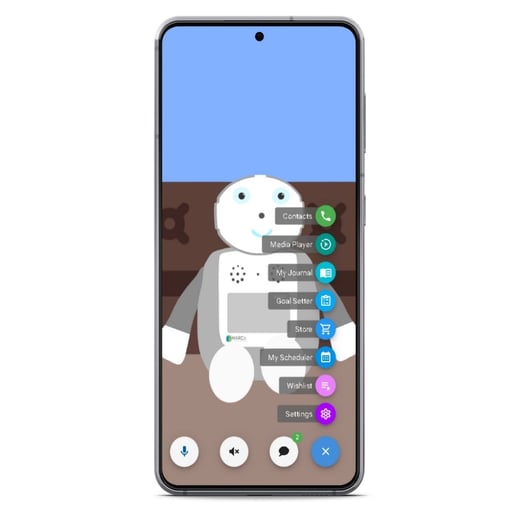
Step 2
See all the features, issues, and projects people have proposed or we are currently working on! Tap on any of them to read more, and filter out the ones that matter to you (e.g. "Issues").

Step 3
Read through the details of a proposed project; see any project pictures; follow project updates; and upvote, downvote, and/or comment to let us know how important this project is to you!
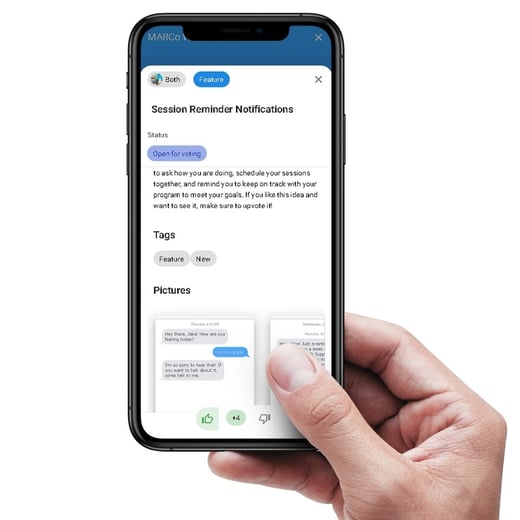
Step 4
Don't see one that's important to you? Tap the green pencil icon to add one of your own! Mark it as an issue if there's any problem at all with your MARCo experience, or mark it a request if there's a way we can make your MARCo experience even better!

